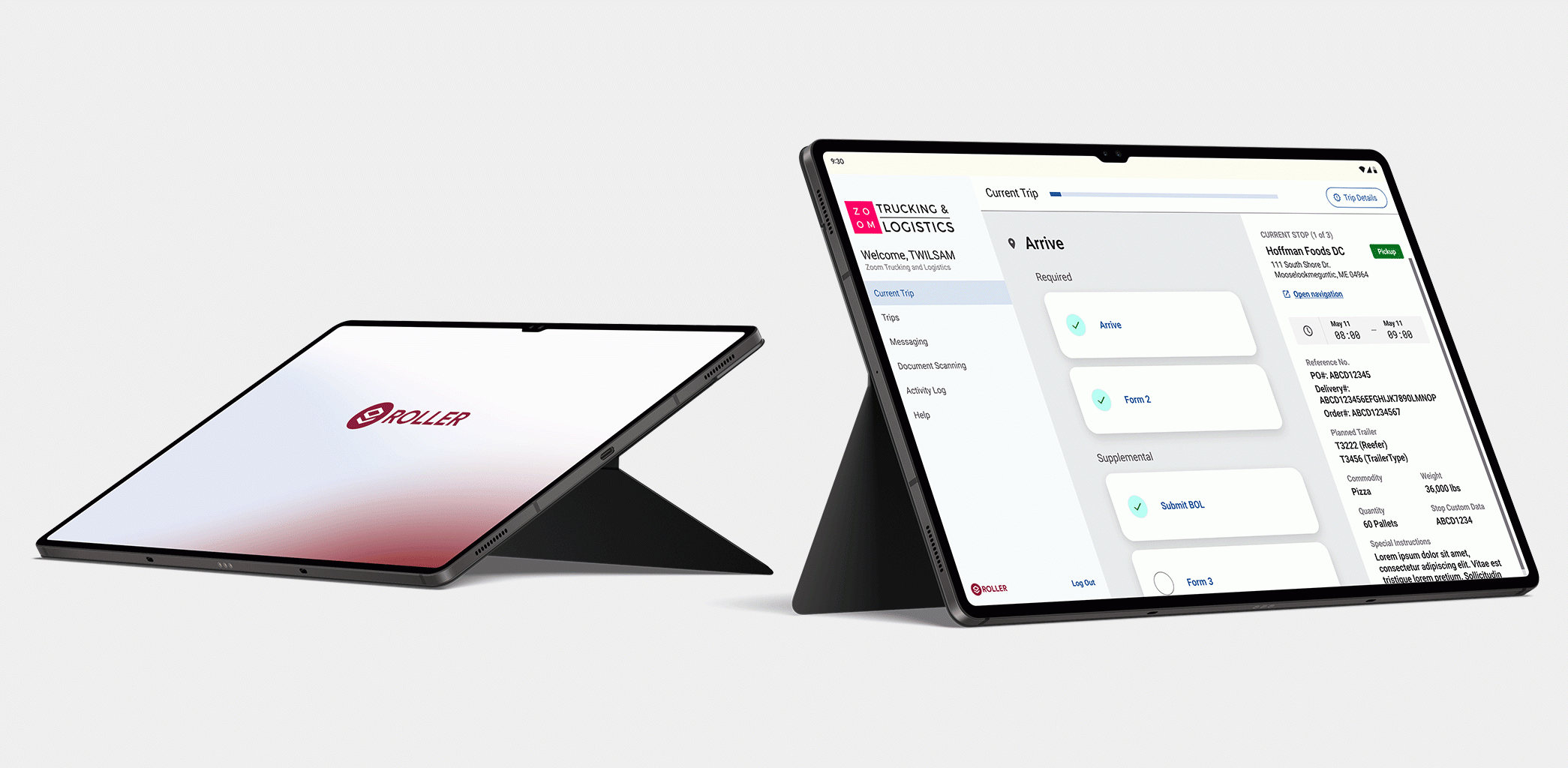5 things to know about wearable application development

In a sense, “wearable technology” has been with us for centuries. The first “necklace watch” was invented in the 1500s, the first wristwatch in the 1600s. Wearable technology entered its highest-impact realm—medicine and healthcare—in the 1800s with the invention of the first wearable in-ear hearing aid. It entered the digital age with the digital watch and the nascent app age with the calculator watch.
This long history culminated in the revolutionary Fitbit in 2010. This wearable step-counter opened the floodgates of the “Quantified Self” movement—wearable devices to track and count everything about a person, from their heart rate to their blood sugar, in an effort to optimize user health. An even bigger breakthrough of internet-enabled (IoT, or the Internet of Things) wearable health monitors furnishes healthcare providers with medically relevant data between doctor visits, providing doctors a much more robust picture of their patients’ health.
Samsung debuted the first widely available commercial smartwatch, Galaxy Gear, in 2013. Apple quickly followed suit with Apple Watch in 2015. Wearable devices had come full-circle—heirs of the wristwatch merged with the mobile app revolution through the IoT and were equipped with robust health-monitoring functionality. Wearables have come of age--and they continue to improve and evolve.
In 2019, the wearable technology industry was valued at over $28 billion, with an anticipated compound annual growth rate of 15.51% between 2020 and 2027. On the horizon: smart glasses, rings, earbuds, shoes, earrings, buttons, and much more.
Thinking of getting in on the action? Here are five things to know about wearable application development before you get started.
1. Make Sure You Understand Your Use Case
“Use case” has many academic definitions that computer scientists use to describe how a product can be used. Wrested free from the jargon, the use case for your wearable application is simply how your user will use and benefit from the app, and what the outcome is.
Think of it as the “story” of your user and the app—what pain point inspired them to get the app, and how the app alleviates that pain point.
So what is the use case for your app? Examples might include:
- An AI personal trainer app that speaks to users via earbud, uses a smartwatch to measure their vitals like heart rate and respiration and offers suggestions and encouragement to optimize the workout.
- A data-recording app that turns a pair of smart glasses into a recording device, which can be used to send data about car accidents to insurance companies for easy claims processing.
- Smart ski goggles are designed to detect unsafe visibility conditions and warn skiers off dangerous slopes.
A use case should be simple, like an elevator pitch. A person who is not an industry expert should be able to hear it and immediately understand what the wearable app does and how it will help users.
An important part of developing a use case is understanding the users themselves. As with any app development project, you should build your use case around thorough market research, including:
- User Personas—defining who your ideal user is—age, sex, demographics, occupation, hobbies, pain points, medical profile, etc.
- Product/Market Fit—determining that your target users actually want this solution and would use it, confirming the viability of the product.
2. Determine the Platforms Your App Will Need to Live On
Every app needs a platform—an operating system if you will. In the pre-wearable days, your choices were simple—Windows or Mac, Android or iOS. An expanding menu of wearable options has muddied the waters. The platform you need to design for may not be as obvious as you think. If your app relies on the interaction between two wearable devices—say, a smartwatch and a pair of smart glasses—the project may get even more complicated.
Here are some platforms to consider for your wearable application development project:
Smartwatch Platforms
Smartwatches dominate the wearable device market—flexible, versatile, a genuine competitor with the smartphone or tablet in terms of functionality. Consider whether your wearable app needs to be developed to operate on one or more of the following smartwatch platforms:
- Android Wear. Android Wear 2.0 has leaped forward significantly with a more refined UI, easier navigation, and QWERTY keyboard users can access to type directly on the watch like James Bond. Wear 3.0 is expected in 2021.
- Apple WatchOS. WatchOS 7.0 included multiple updates to make Apple Watch more family-friendly. You no longer need your own iPhone, making it perfect for children and seniors alike, with robust parental controls, optimization for children, and interactivity between other Apple Watches.
- Samsung Gear S Series. Galaxy Gear was originally an Android-based operating system, but it changed to Tizen in version 2.2. Gear S series includes features like better battery life and a voice-activated camera.
Fitness Tracker Platforms
Fitness and activity trackers don’t give smartphones a run for their money—they fulfill specific fitness functions. Fitness tracker platforms your wearable app might be suited for include:
- Fitbit. Applications designed in CSS, Javascript, and SVG may be compatible with Fitbit OS. Fitbit offers Fitbit Studio, a development platform specifically for the popular and ingenious fitness tracker.
- Garmin. Garmin produces popular fitness and athletic wearable devices that developers can access using Connect IQ SDK, a development platform for various Garmin devices.
- Samsung Gear Fit. The fitness-specific cousin of the Samsung Gear S, Gear Fit features significant cross-compatibility with its smartwatch counterpart.
Smart Glasses Platforms
Smart Glasses use augmented reality (AR) technology to supplement the real world, as viewed through the spectacles, with extra information provided by the glasses. They can also receive input and in some cases interpret. Still, in their infancy, smart glasses platforms to consider include:
- Epson Moverio. This Android-based operating system is designed to interact with built-in functionalities like GPS, gyroscope, illumination sensing, accelerometer, and geomagnetic sensor.
- Daqri. This more enterprise-focused eyeglass OS is perfect for industrial and medical purposes. Daqri offers an SDK as an extension of Unity.
- Sony SmartEyeglass. Sony is on the leading edge of AR integration, with glasses that, among other functions, have the ability to display green text in the lenses for consumer use.
- Vuzix. This versatile platform crosses over to a variety of devices, not limited to smart glasses.
Smart Ring Platforms
Smart rings have yet to enjoy widespread acceptance, but if you want to dabble in the cutting edge of wearables, here are two smart ring platforms to consider:
- Talon. Talon rings can connect to other mobile devices and even be used as light switches, remote controls, and other IoT devices.
- NFC Ring. NFC Ring applications can be modified to make payments, transfer data, control access, and perform other exciting functions.
3. Start Thinking About Security at the Beginning
With every nascent technology comes new security threats, especially in the digital world. Especially considering many wearable apps spring from the health and medical industry, serious regulations about data security often apply; many wearable app developers may need to validate app security to comply with HIPAA.
Wearable app security risks to consider early on include:
- Native Data. Data is often stored on wearable devices rather than in the cloud. Too few wearable apps include encryption of that data as a standard feature. Don’t make that mistake—encryption yesterday, encryption today, encryption forever.
- Camera Access. Many wearable devices use photo and video cameras, which can be hacked by cybercriminals to take surreptitious images for nefarious purposes. If your app accesses the device camera, pay special attention to securing that access.
- Wireless Connectivity. Most wearable devices connect to the Cloud and/or other devices with connections like WiFi and Bluetooth. If your app accesses wireless connectivity, make sure to use secure connections.
4. Understand that UI and UX Will Be Different
Developers accustomed to designing applications for desktop and mobile OS environments may have to relearn UI and UX. Wearable devices tend to be much smaller, with smaller displays and fewer controls. Some UI and UX principles to keep in mind when developing apps for wearables include:
- Make it Glanceable. The most important information in the UI should be discernable “at a glance.”
- Make it Responsive If an interaction with a wearable device takes more than ten seconds, you have more refining to do. Consider replacing typing inputs with one-touch quick responses or voice commands.
- Make it Simple. Only offer users the information and interactions they absolutely need.
- Make it Minimalist. Adapt to the small display surface with minimalist design, including sharp contrast, readable fonts, and adequate space between elements (even with limited display space to work with).
5. Be Mindful of Memory and Battery Consumption
Wearable devices usually offer less memory and battery power than their mobile device counterparts, and certainly less than desktop or notebook computers. Developers accustomed to desktop and mobile app development need to buckle down when developing apps for wearable devices.
To optimize apps for these tiny devices, developers need to take a brutalist, stripped-down approach—no extra code that will slow the app down, no processes that are more battery-intensive than they need to be. To do anything else would be to make your wearable app obsolete upon release—no one will use an app that takes forever to load or drain their smartwatch battery in an hour.
Conclusion
Wearable IoT devices are more than just a passing fad. Developing apps for these groundbreaking devices may be the next software gold rush. If you want to strike it rich in this exciting software frontier, make sure you:
- Refine an airtight use case.
- Pick the right platform(s).
- Consider security early.
- Modify your expectations about UI and UX.
- Modify your expectations about memory and battery consumption.
Keep these critical tips in mind, and wearable success is well within reach!
Don't know what to build? We can help you find the best to build your product.
Published by TXI Mobile in mobile app
Let's shape your insights into experience-led data products together.