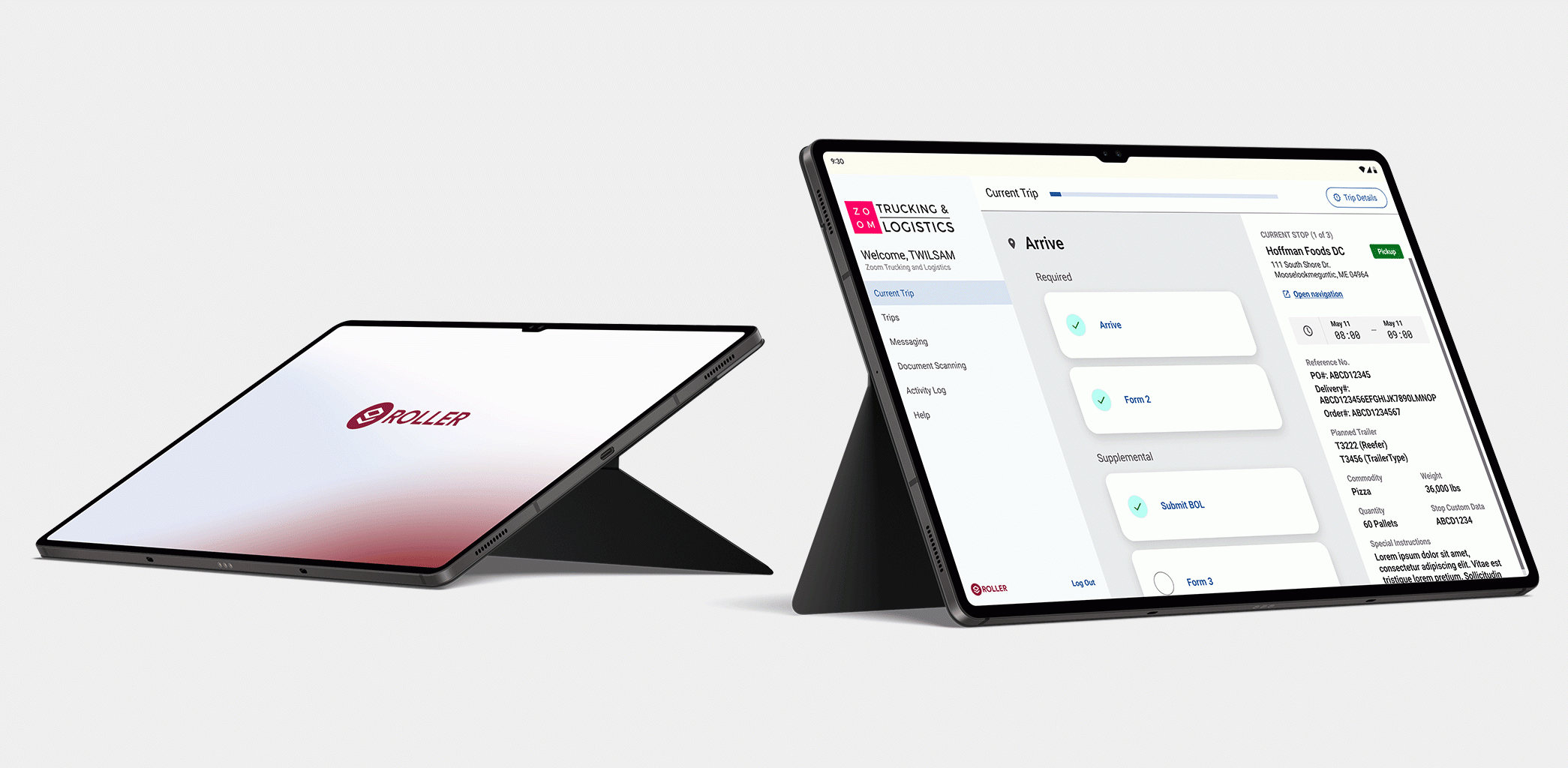How to build a great mobile app in 8 simple steps
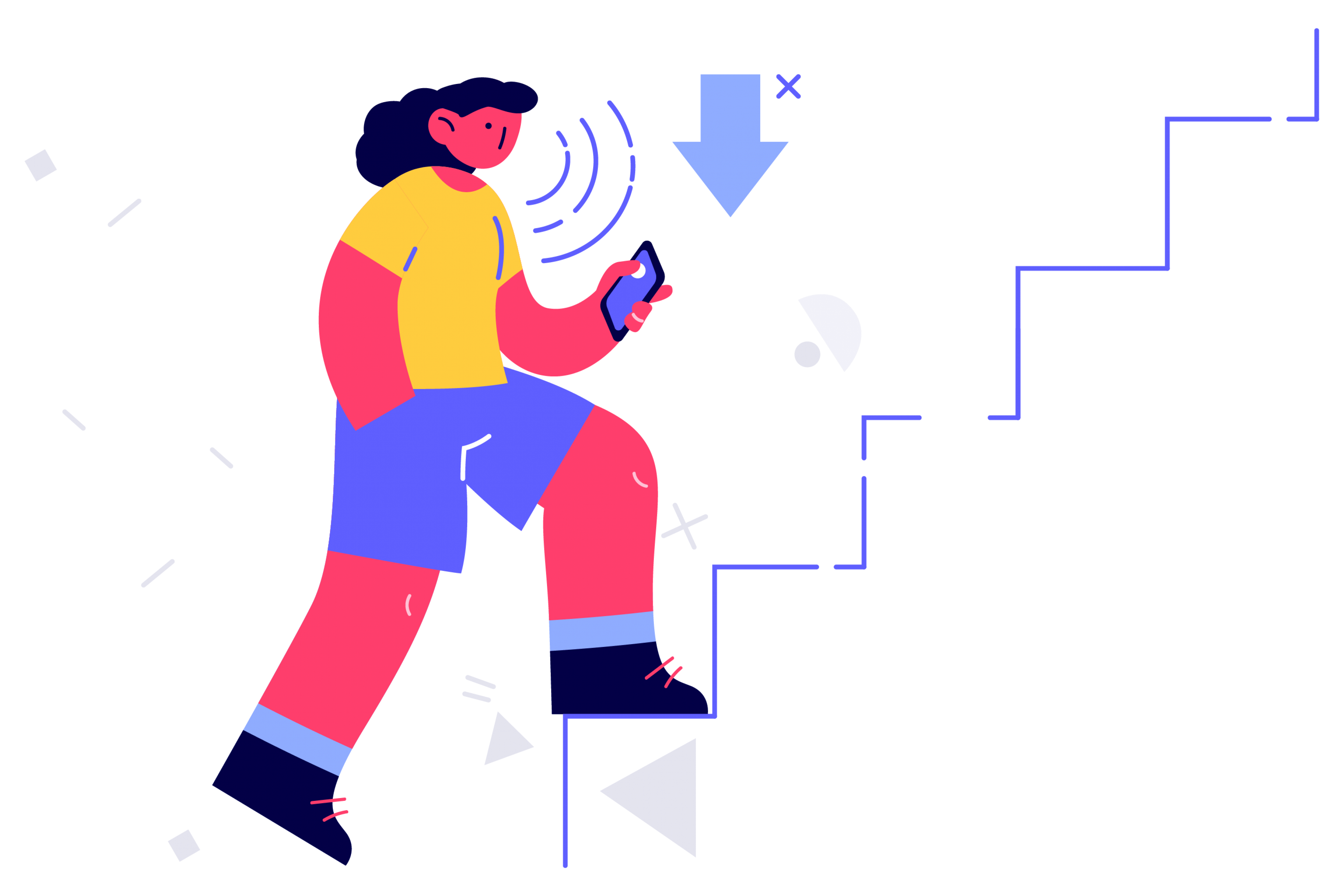
Mobile app development can seem like a daunting process, but breaking it down into steps can help clarify the approach for your next mobile app project. This article will take you through building an app in eight basic steps.
TXI has a decade of experience in mobile app development, and we’ve seen it all. From researching the product-market fit of a new app to wireframing, design, project management, app deployment, and every step in between, our team knows how to turn software into one of your greatest strengths.
In this article, we’ll take a look at each of the steps needed to build a mobile app. This guide will help you create a digital product your customers will actually want to revisit again and again.
Let’s get started.
Mobile App Step 1: Develop an Idea for Your App
You need a vision of what you want your app to accomplish. You see that someone has a pain point and you want to address it.
But an idea alone simply isn’t enough. You need to establish a clear user need and the value you plan to drive for your organization from the app. You need to make sure to align key stakeholders on the vision for your app. Think of it as producing a business case in which you clearly outline what needs and use cases you’ll solve for what types of users, and why a mobile app is uniquely positioned to solve that problem.
Everyone involved in building the app will use this documentation to frame their thinking and help drive out the direction and trade-off decisions, so it should be clear, detailed, and easily digestible.
As you move through each step in the process, your plan will be a reference point for everyone from designers, developers, and investors. Spending the time upfront to get clarity on a vision will make the process smoother as other parties become involved in the project.
One other factor you should consider in the ideation phase is who your audience is and the set of capabilities your app might need to support at launch. For example, the needs for a healthcare application will differ from those of an e-commerce application.
Remember, an app is not a one-and-done thing. It’s ok to prioritize various features an app will support over time and iterate from there.
Mobile App Step 2: Conduct User + Market Research
Answering questions and addressing possible variables early in the process leads to a stronger solution down the road. Conversely, a rushed or incomplete planning period is more likely to lead to surprises in the midst of your development, potentially leading to delays or cost overruns.
Your research phase should answer some fundamental questions such as what your app will do, how it will be built, and what functionality will be expected from it.
This is the stage at which your app needs to progress from an idea to a fully formed concept. This includes conducting a detailed analysis of possible competitors and make sure you are bringing something unique to the table that will make your product stand out.
It also means defining and investigating the target audience for your app, making sure you have a clear understanding of their needs and habits, and what qualities your mobile app will have to deliver to engage your target demographic. Engage prospective users in your target demographic and learn about what their needs and expectations are.
If you don’t have a target audience with a demonstrated appetite for your app idea, it may indicate a need to rethink things until you’re sure there’s a product-market fit. Or maybe it’s an indication that a mobile app isn’t the right solution for your business at this time.
However, if the demand for your idea appears to be there, you’ll still want to take the step of validating your mobile app concept. In a broad sense, this means taking any underlying assumptions that will be critical to the success of your app and rigorously testing them, until you’ve established that your idea is both economically and technologically viable.
Once you have validated that your concept truly has the potential to make it, only then should you move forward with developing it.
Mobile App Step 3: Identify A Development Partner
If you’re reading this article, chances are that your organization, like many, doesn’t have the expertise or resources in-house to create its own mobile app.
This is not unusual, as mobile app development requires specialized experience that not every organization will have on hand. Selecting the right mobile app development partner will make sure your project gets off on the right foot.
Here are some things to think about as you’re evaluating possible partners.
- What is their track record? Have previous clients left positive reviews?
- Do they have extensive experience in your industry?
- Do you prefer to find a mobile app development partner who is local?
- What examples of their work do they have on their own site?
- Do they offer post-launch support and maintenance?
Make a shortlist of the companies that best meet your criteria, and once you’ve had a chance to evaluate them and identify the one that best aligns with your needs, you’re ready to move forward with your mobile app development project.
Mobile App Step 4: Establish Your MVP
At this stage, you will need to define the MVP (aka minimum viable product) that you’ll need at launch.
MVP is the first version of your mobile app that you can launch and your ideal target users will get enough value from it. This is not the final version of your app by any means. Rather, it is a robust first-generation mobile app that may not support all the features a user may want to use, but it provides enough inherent value that they will still find your app helpful.
There’s an excellent chance you have a list of MANY features you want your app to have. Some of those features will be expensive, time-consuming, and potentially not necessary to have at launch.
When you work on the MVP version of your app, ask yourself: what are the core functionalities that solve a problem my ideal users have? Everything else can go into the post MVP phase of your mobile app.
Be ruthless. You don’t want to forever delay your launch while obsessing over every possible feature your app could offer.
Make a clear list of MVP features, and save those that can wait for future iterations.
Mobile App Step 5: Create an Intuitive Design
The next step in developing your mobile app will likely have the biggest impact on whether your app is a success or not. You may come with the best app idea in the world. But if it’s not designed in a way that users can easily understand what it does and how to use it, then your idea simply doesn’t matter.
Apps live or die based on the quality of their design. Or, more specifically, they die or die based on whether they have a clear focus or not.
Make sure the experience of your users is at the center of every design choice you make.
There are a few simple best practices you must absolutely follow regardless of what your app is trying to achieve.
For example, it’s critical that the app navigation is simple and user-friendly. That includes buttons that are clearly labeled, visual instructions (headlines and text) that users can understand, and a simple navigation path that allows users to go back and forth easily between different sections of the app.
Both iOS and Android provide specific guidelines, so make sure you check them out during this phase of your project.
Finally, do not hesitate to invest in a quick user test of your app design. For example, you can share your designs or mockups with potential users on websites like UserBob and get twenty people to check out and provide feedback on your app design for only $100. Even if you think your design is absolutely stunning, amazing, and perfect, it is still worth testing it at this phase and getting the opinion of people who will tell you exactly how they feel about your app.
Trust us when we tell you that making app design changes at this stage is significantly cheaper, faster, and, ultimately, wiser than waiting until your app has already been developed.
Mobile App Step 6: Choose How to Build Your App
Should you build a native, web, or a cross-platform app?
Before we answer this question, we should start with a short tutorial. Here’s a good resource if you want to examine the topic in more depth.
Native apps: A native app is built specifically for one operating system - usually for Android or iOS - and resides entirely on the user’s device. Native apps can be used offline, are usually faster to load than web apps, and allow users to use specific hand gestures. The major downside is that they can require considerable development if you’re starting from the ground up.
Web apps: As the name implies, a web app is an internet-enabled app that users can access directly on their mobile device’s internet browser. This can make development faster and less expensive (though if you’re starting from scratch the difference can be pretty negligible), but it can also make the app slower and less reliable. Twitter is a great example of a company that has built both a web app and a native app to ensure their users’ overall experience is frictionless regardless of whether they access the platform in a mobile browser or natively via the app.
Cross-Platform apps: As the name suggests, a cross-platform application will be deployable to both iOS and Android devices. They consist of a single codebase that will function just like a native app on either platform.
Mobile App Step 7: Implement Analytics
Even before your mobile app is being coded, you need to start thinking about how you’re going to track the overall performance of your app once it goes live. This is an incredibly important step because it will impact your ability to actually adjust your mobile app user experience after the app is launched. We cannot stress enough how important it is to make sure that you have implemented a strong analytics framework that can really help you turn data into actionable insights.
If your budget for your mobile app is limited, the first thing you should look at is Google’s excellent suite of analytics tools that can be applied to any mobile app.
“Google Analytics for Mobile Apps is mainly used to:
- Measure the end users’ activities with the specific mobile app,
- Calculate and create reports about the number of users in the app (includes real-time data with real-time screen names and real-time count of the active users),
- Outline the characteristics of the app (e.g., version, device, screen name, most clicked screen names, etc.),
- Show out the end users’ every action in the app,
- Show if there are in-app payments and measure the revenue,
- Create personalized reports for the apps (with filters)”
However, Google isn’t the only game in town. This analytics article offers a broader picture on different tools you can use to define and track your key performance indicators (KPIs).
Take the time to do this step correctly. Without a strong analytics foundation, you won’t know what’s working in your app and what needs improvement.
Mobile App Step 8: Code and Deploy Your App
Once you have gone through the previous seven steps, then your developers are ready to actually code your mobile app and bring it across the finish line.
This is the point at which all the work you and your mobile app development partner did researching, planning, and testing assumptions should pay dividends. The more work you put in upfront, the smoother the actual development itself is likely to be.
Once your mobile app is deployed, your mobile app development partner should also be available to provide ongoing support and maintenance, as there are always opportunities to improve and adjust a mobile application as you get more information from users.
Your Path to Building a Successful App
If you follow these simple steps, you will build an app that should work well right out the gate and will improve over time. You just need to have the discipline and patience to actually follow each of these steps. Doing so will set you up for success.
When you’re ready to put your app idea into action, contact TXI. We’re here to make the most of your mobile app development.
Published by TXI Mobile in Product Innovation
Let's shape your insights into experience-led data products together.